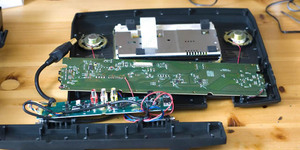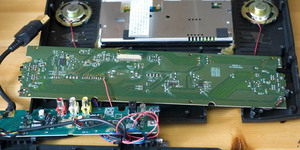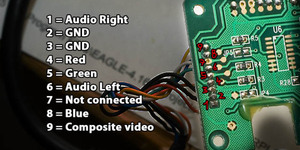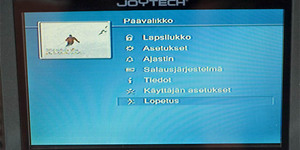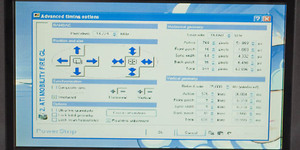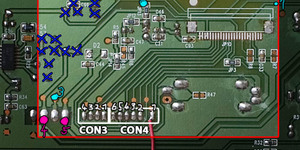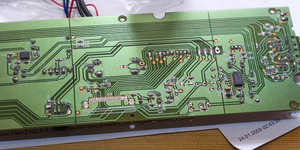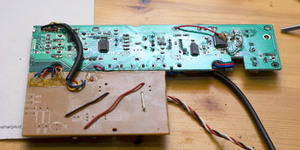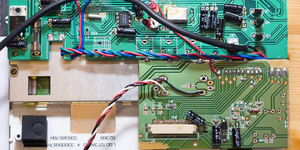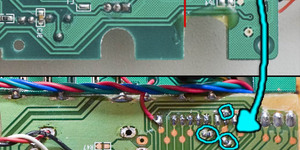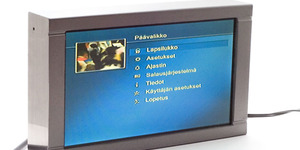Joytech XBox display hacking
Some time ago I bought three Joytech Ultimate Travel Pack Xbox sets for 15€/set. One set includes 7" display unit, 150W car inverter (12VDC->230VAC), 12V in-house power supply and a big case to hold both xbox and display. I'd say that the value for money goes through the roof at that price. The price was that low because the store wanted to get rid of them I guess, good for me. I disassembled one and started to examine how I could connect the panel to the computer. The panel used in the display unit is Sharp LQ070T3AG02 which has two RGB-inputs.
In the first photo the display is connected to a digital tv-receiver with a composite cable.
Disassembling the screen.
The second picture shows the pcb pinout for the xbox-connector.
PCB XBOX SCART Description --- ---- ----- ----------- 1 1 2 Audio Right 2 2 4, 5, 9, 13, 14, 17, 18, 21 GND 3 8 4, 5, 9, 13, 14, 17, 18, 21 GND 4 22 15 Red 5 11 11 Green 6 14 6 Audio Left 7 N/C N/C Not connected 8 9 7 Blue 9 24 20 Composite video
Testing a SCART-connection to the digital tv-receiver.
Testing a VGA-connection to the PC.
PCB VGA --- --- 2 5,6,7,8,10 GND 3 5,6,7,8,10 GND 4 1 Red 5 2 Green 8 3 Blue 9 13 HSYNC or VSYNC
After examining the bigger PCB, I got it narrowed down to the size marked with red lines. That cut modification preserves all video capabilities but takes away the sounds. No problem because the size gets so much better.
After some cutting and wire soldering, I got the boards to a nice size that will fit behind the panel.
The pinout for the Sharp panel:
1 HSY -- HORIZONTAL SYNC (VGA13) 2 VSY -- VERTICAL SYNC (VGA14) 3 CLK -- DDC CLOCK (VGA15) 4 NTP -- CHANGE mode Pal/NTSC 5 HRV -- HORIZONTAL SCAN DIRECTION 6 VRV -- VERT SCAN DIRECTION 7 VSW -- SELECTION FROM TWO INPUTS 8 CLKC -- CHANGE the IO direction of CLK, HSY, VSY 9 VCDC -- DC BIAS voltage adjust 10 VIN -- POSITIVE VOLTAGE 11 VBS -- COMPOSTE Signal Seperator 12 BRT -- BRIGHT ADJUST 13 VR1 -- RED (VGA1) 14 VG1 -- GREEN (VGA2) 15 VB1 -- BLUE (VGA3) 16 GND1 -- Ground (VGA5-8/10) 17 VR2 --RED 2 18 VG2 -- GREEN 2 19 VB2 -- BLUE 2 20 GND1 -- Ground 21 VBL -- Backlight 12V 22 VBL -- Backlight 12V 23 GND2 -- Backlight ground 24 GND2 -- Backlight ground
The first photo shows where to cut the smaller PCB and some SMD resistors (75 ohm) to be moved to the other board.
The case for the panel was a kick of good luck. I got an empty case of a Lacie Porche external HDD where the panel fits snugly, only a little bit of sanding was needed on the insides.
I measured the viewable area of the panel and cut a hole on the case. As you can see from the second photo, there isn"t much free space inside the case.
Display finished. I think it came out very nicely. Only thing missing is a nice stand for it.
Pinout for the 9-pin D-Sub I used on the back of the display:
D-SUB Description ----- ----------- 1 R 2 G 3 B 4 GND 5 CSYNC 6 GND 7 HSYNC 8 VSYNC 9 GND